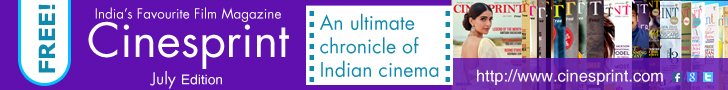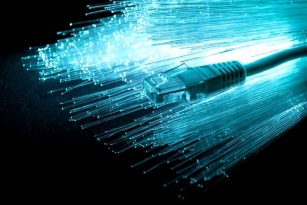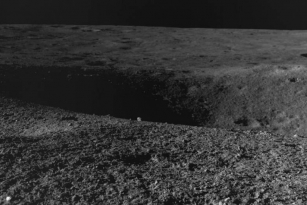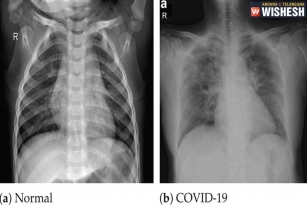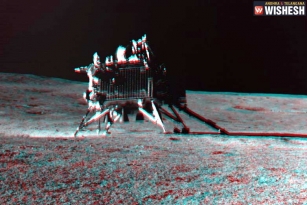Apple's iPhone is the most sort out smartphone, however many people use it for calling, texting and using the web services. We will bring you few unknown tricks of iPhone and they might be helpful if you are an iPhone user.
Shake & Correct
Being small screen phone, many typos occur in between and so Apple brought a feature that can undo the typing. Simply shake your phone and and it will bring up several options to cancel and continue or to undo the typing.
Tab Twice
If you are in hurry to send a message or mail to any person and in between if find difficult to go to symbols and then get back to fonts, all you need to do is just tab the spacebar twice and fullstop to a sentence occurs automatically.
Use Volume controls
Just a touch of screen helps you take picture. But as long as the camera application is open, Volume control buttons are also helpful in clicking picture. Just try it once now, if you have your iPhone in your hand.
Flight Mode charge
Low battery occurs in very important times and though we carry charger with this, the phone will take its own time to get charged. So for your iPhone to get a quick charge, keep the phone in flight mode and it will take half time of its original time to get fully charged.
LED Alerts
When you are in office, phone should be in silent mode and it is also not good to keep the phone in vibration for maximum time. You can over come this by simply activating LED flash alert. Go to Settings, then General, next accessibility, scroll down and turn on “LED flash for alerts.”
Create Shortcuts
In text messages we use shortcuts to save time. You can create shortcuts on your own. Go to settings, General and keywords. If will find shortcuts option and then start creating your shortcuts. Now, every time you type that shortcut, the whole word/phrase will appear.
- TVR