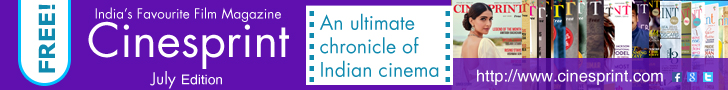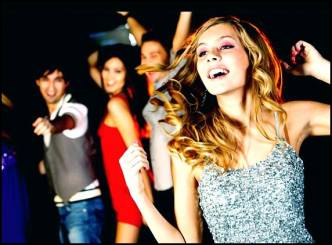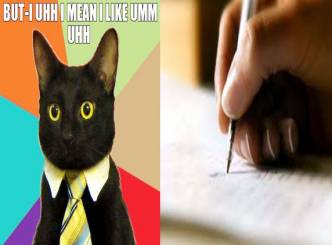There are many a times when your most important files that you saved on your flash drive to carry from home are corrupt or you might forget the thumb drive all together while coming to the presentation in a hurry but that is one easily avoidable problem. Using Google Drive, the cloud based sharing and storage service will help you over come such problems of failing to save a file or forgetting it at home etc.
How can Google Drive help you?
Google Drive is a free alternative to Microsoft Office which has almost the same features like Word, Excel, Powerpoint and several other features.
Google Drive saves your work as you type on the files and even if there is some unforeseen shutting down, Google Drive would have already saved your files to the last few words that you punched in; saving a lot of time and frustration when you are working on something important.
You can share the files with a friend with a Google account and both the parties can work simultaneously on the file. Moreover, the files are updated real time to both of them so both can see what edits are being made on the files as they type. Group Projects are easy as a pie now.
Combine it with the functionality of Evernote and DropBox like storage service, you have got yourself the best Office-like tool for free. Since the files are uploaded to internet, a omnipresent nowadays, you will never lose them.
(AW- Anil)