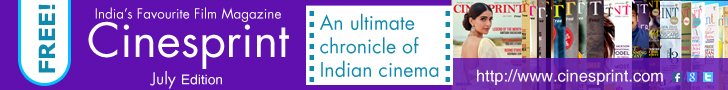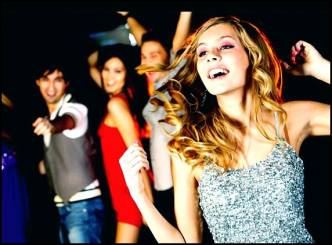You might have been using the PC for ages. Windows computers especially have a few annoying problems of getting stuck on some applications. They stop responding altogether and you can't do a thing about them rather than wait or restart your PC.
You might even try to go to the Task Manager to force close the application that is not responding or which is responsible. However you don't have to go to the Ctrl+Shift+Del and then select the task manager.
Either right click on the task bar and select the task manager directly or use the keyboard shortcut Ctrl+Shift+Esc to go open the manager in a blink.
Computer made easy!
(AW- Anil)