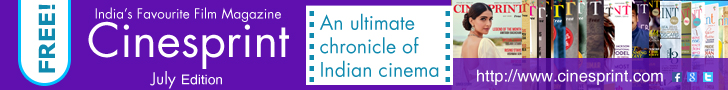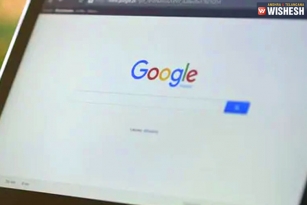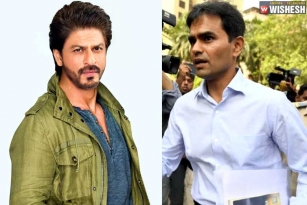(Image source from: Zee5.com)
How to Send Messages without Typing in WhatsApp?:- WhatsApp is the most used communication platform across the globe and is the finest one for messaging. WhatsApp users can send a bunch of messages without typing them and you have to thank the digital assistants for that. When you own an Android smartphone, the users can use Google Assistant to send the messages and for iOS users, you can send the messages through Siri. When you are quite busy and cannot type messages, you can follow the above methods to send a message on WhatsApp. You can even ask the digital assistants to read out the message for you but your virtual assistants will be asking you for certain permissions for the access.
You have to make sure that your digital assistant will be comfortable and all the permissions have to be granted. One must grant the permissions for the notifications on your phone. Google will display a message that says "to hear your messages, calendar events, and other important info, give the Google app access to your notifications". One can also change them in the Settings. Check the settings on the Google Assistant and you can speak out so that the assistant will type a message and will send it to the recipient.
The Google Assistant says that the message is ready to send and if you say 'Okay, send it,' the message will be delivered. From the second time, the Google Assistant will directly send the message.