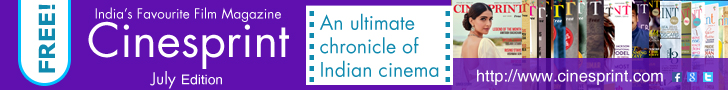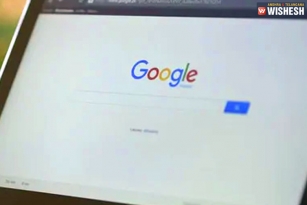(Image source from: Twitter.com/Google)
Google Gemini generates Images in Seconds:- The latest update to Google's chatbot Gemini has introduced the ability to generate images based on text prompts. This feature brings Google Gemini in line with other AI-centric companies such as OpenAI. Unlike ChatGPT Plus, which is a paid subscription service, Google Gemini's image generation feature is available to all users for free. By utilizing Image2text-to-image models, Gemini can quickly create captivating images to bring your imagination to life.
To generate AI images using Google Gemini, follow these steps:
Step 1: Visit gemini.google.com on your computer.
Step 2: In the prompt section, input the text that will be used to generate the image. Begin your prompt with words like "draw," "generate," or "create."
Step 3: Provide specific details about what you want in the image. For example, you can enter prompts like "Generate an image of a cat playing with a ball of yarn" or "Create a cartoon illustration of a man dancing in the rain."
Step 4: Click on the generate button, and Google Bard will produce two images with a fixed resolution of 1536×1536 pixels.
Step 5: You can save the image by clicking on the download icon or view it in full screen by tapping on the image.
Step 6: If desired, you can generate more images by clicking on the "Generate more" button.
Here are some tips to optimize your experience with Google Gemini's image generation:
1. Be descriptive and clear: Use precise language to describe the objects, lighting, color, and composition you want in the image. The more specific and detailed your prompts, the better the outcomes are likely to be.
2. Experiment with different prompts: Try out different prompts and descriptions to see which ones yield the best results. You can even mention renowned artists or art styles like abstract, still life, cubism, or portraiture to influence the AI image generation.
3. Use image prompts: Instead of relying solely on text, upload reference images that can serve as inspiration. By providing the AI with visual references, you can help generate images that closely resemble your desired aesthetic.
Overall, Google Gemini's image generation feature offers a valuable tool for various purposes, including work, college projects, and business ideas. With a few simple steps, users can unlock a world of image creation possibilities.